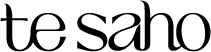How to order
How to order
1. Add the product to your shopping cart
Select the product you want, specify the quantity, and click the "Add to Cart" button.
2. Check the items in your shopping cart
Please check that your order details are correct (product name, color, quantity, etc.).
If you have any requests regarding your order, please enter them in the comments section.
Once you have finished checking the products, click [Proceed to checkout].
3. Enter your information
Please enter the required information such as your name, address, phone number, and email address, and confirm the shipping method and shipping fee that will be displayed.
4. Choose your payment method
Select your preferred payment method and enter your payment information according to the instructions on the screen.
Please check that the details are correct and click [Pay Now].
5. Order process complete
The order completion screen will be displayed and an "Order Completion Email" will be automatically sent to the email address you registered.
*If you do not receive an email, your order may not have been completed successfully. If you do not receive an email after a while, please contact us via the contact page .
*If you are using carrier email or have domain-specific reception settings, please add the domain "@kuboryu.com" to your settings.